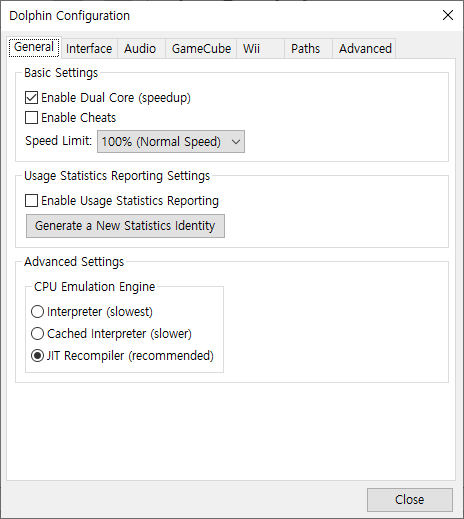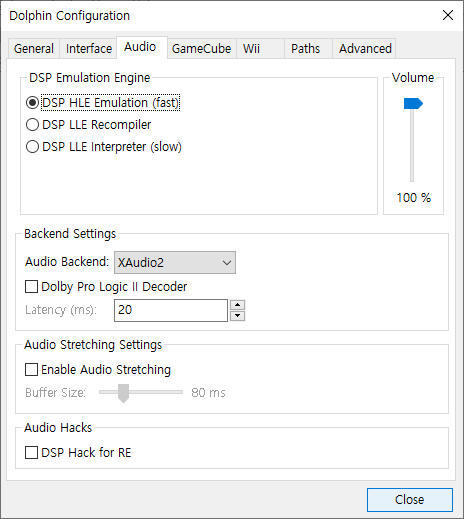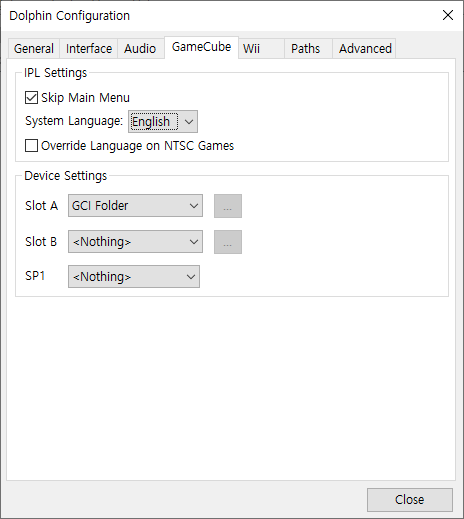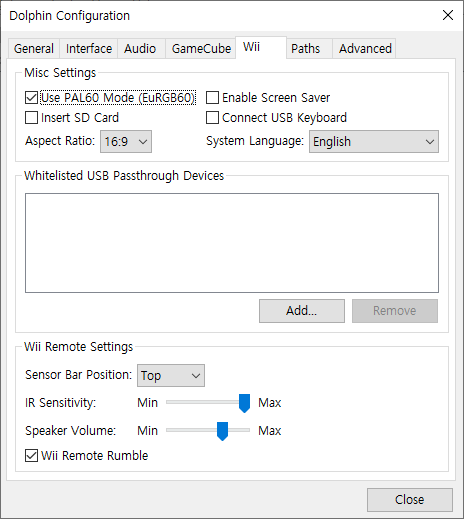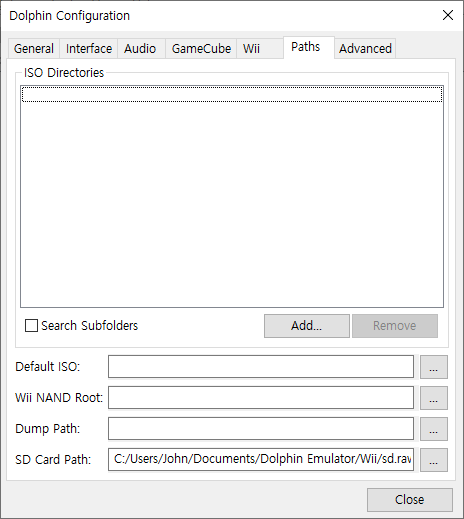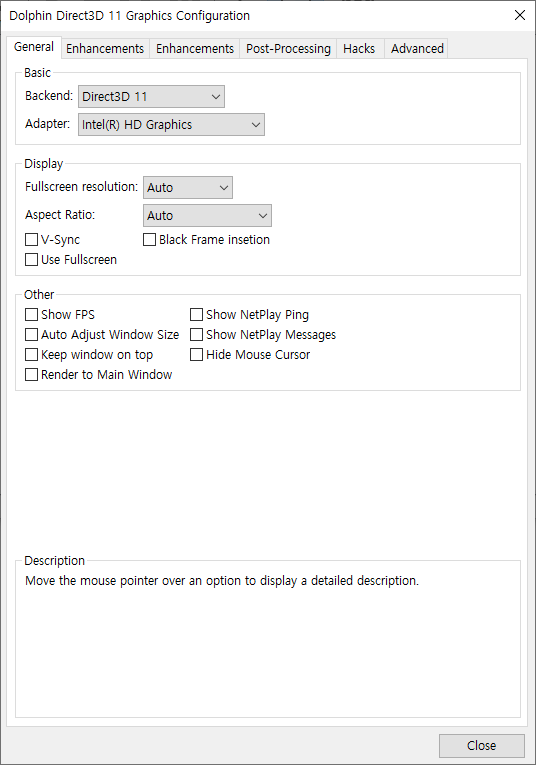
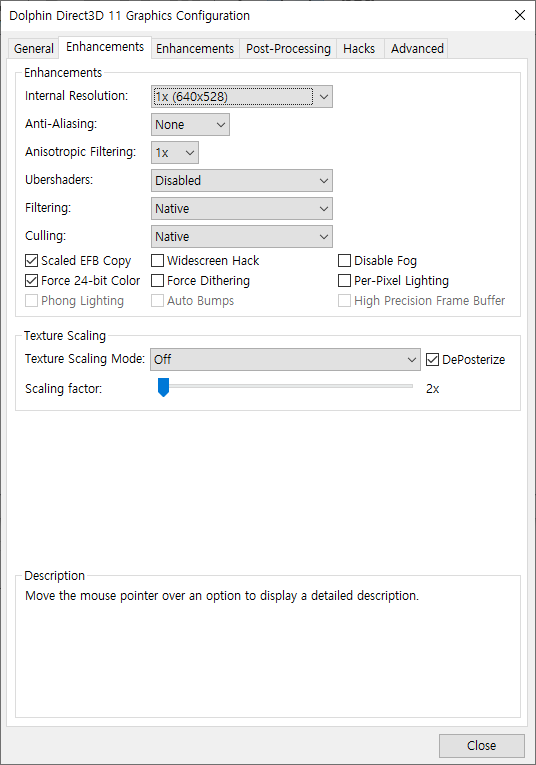
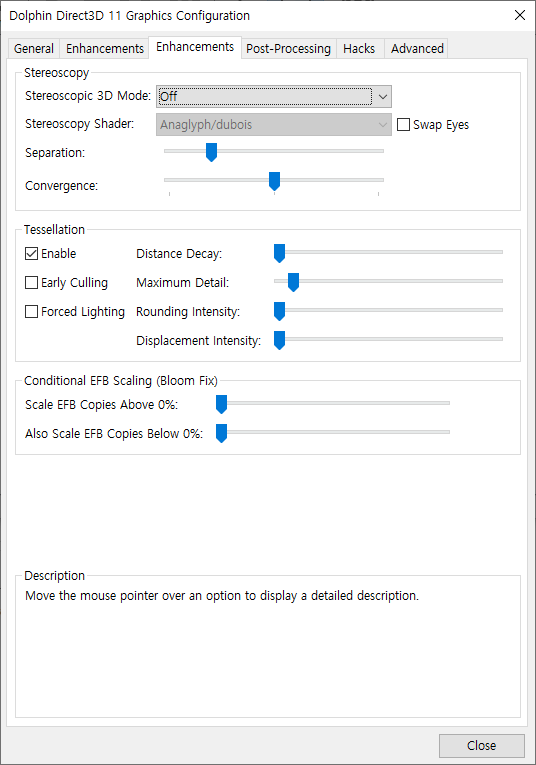
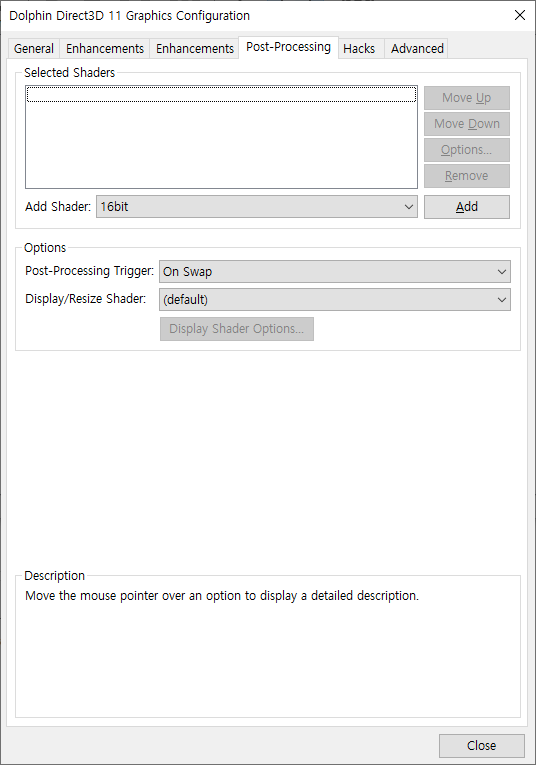

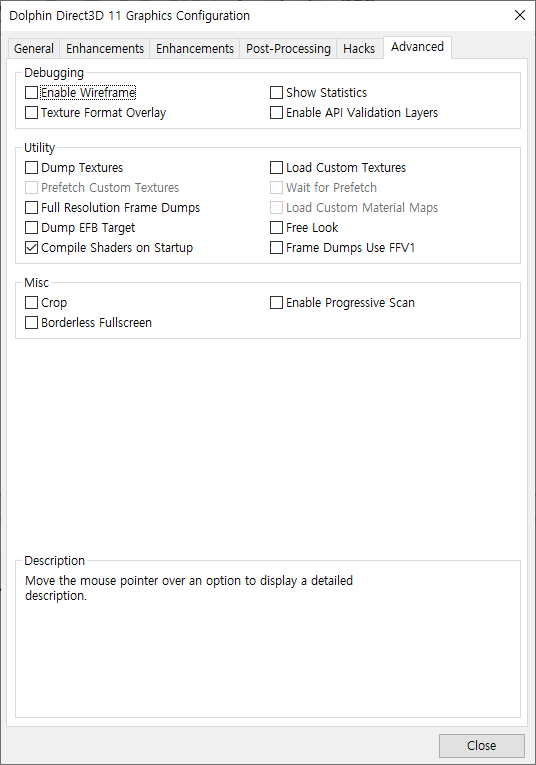
'Game > Nintendo' 카테고리의 다른 글
| Nintendo Wii: Monopoly Streets Review (0) | 2022.12.13 |
|---|---|
| Nintendo Wii Games Review (0) | 2022.12.12 |
| Dolphin emulator - Ishiiruka (Default Controller Configuration) (0) | 2022.12.09 |
| Dolphin emulator - Ishiiruka (Default Configuration) (0) | 2022.12.09 |
| 닌텐도 위 wii 돌핀 에뮬레이터 (0) | 2022.11.30 |